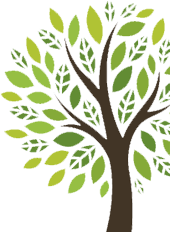Apple Pay
Your credit card and Apple Pay™ will change the way you pay. Make easy and secure payments at hundreds of thousands of stores and participating apps with your iPhone® 6, iPhone 6 Plus, iPad Air™ 2, iPad mini™ 3 (and later) or your Apple Watch™ paired with iPhone 5, iPhone 5c, iPhone 6, or iPhone 6 Plus.
ADDING YOUR CARD
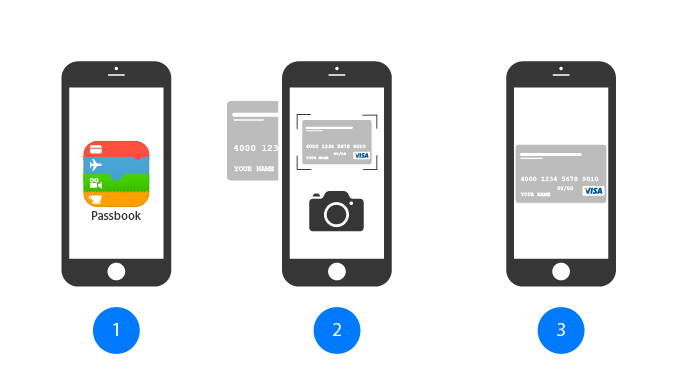
| Open Wallet and select the link in the Credit and Debit Cards section. |
Tap the camera icon and take a picture of your card or you can manually enter the number. |
Your credit card is now ready to use in Apple Pay. |
Card image in Apple Pay may vary from your card.
HOW IT WORKS
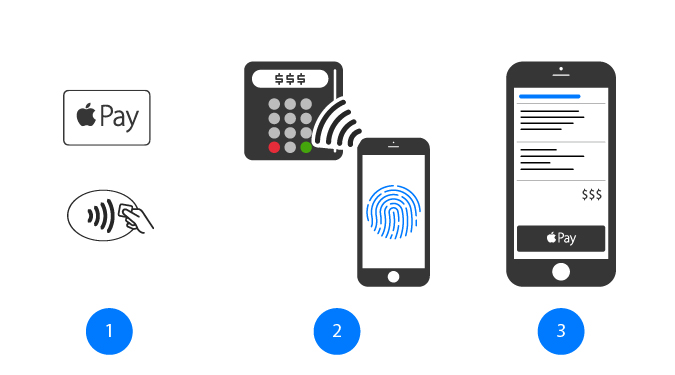
| Look for one of these symbols at checkout. |
No need to open an app or even wake your display. Hold your phone near a merchant's card reader and authorize your payment with your finger on the Touch ID™. | You can also pay with a single touch within participating merchant apps. Just select Apple Pay™, place your finger on the Touch ID™, and you're done. |
WHAT MAKES APPLE PAY™ SO SECURE?
- Your full card number is never shown to the merchant: The Secure Element in your iPhone stores your account information with enhanced security and never shares the actual account number with the merchant or transmits it with payments. Learn more about Apple Pay security and privacy.
Still have Questions? Visit our Frequently Asked Questions page to learn more.
Apple, the Apple logo, iPhone, and iPad are trademarks of Apple Inc., registered in the U.S. and other countries. Apple Pay and Touch ID are trademarks of Apple Inc.